This document is for setting gear development environment.
1. Download Tizen Wearable IDE
Download Tizen SDK for Wearable:
https://developer.tizen.org/downloads/tizen-sdk#wearable
It looks same as original Tizen IDE, but we can now develop wearable project using it.
2. Gear Connection
1) In the Gear, Go to settings > Gear info > Check USB Debugging
2) Connect gear with USB, and then it will be automatically detected.
3. Register certificate
You can not use Gear without registering to Samsung site. Follow the steps:
1) Click right button on the device in connection explorer, and click properties.
2) Copy the the DUID in the Info tab. Save or write a memo in somewhere.
3) Click the Register Certificate button in the menu.
4) Click ”Generate a certificat blahblah…” and generate with your name and password.(any password will be fine)
As a result, author.csr file will be created. We have to use it later.
5) Click “Request the certificate. Popup is open. You have to register to samsung developers site. Create a Samsung account and sign in.
The email is important because the file is comming to your email later.
6) Upload author.csr and click submit button. and then you will get author.cst file in your email account. Download this file.
7) And browse that file. Input the certificate password you generate.
8) Click “Request a device profile” and again, login to samsung developer site.
9) Type info.
Priviledge level should be “parter”. Honestly, I don’t understand the difference of three kinds of level, but if you want to use heartbeat sensor, you should be a partner level.
Developer Type : individual
Device ID: Paste a DUID ←-- we wrote a memo before.
If you submit, another mail will be comming. Copy the password in the email, and download the “device-profile” file.
10) Browse the device-profile file, and paste the password in the email.
Finally done! You can develop with the real Gear.
'IT' 카테고리의 다른 글
| CORBA와 Java IDL (0) | 2015.06.02 |
|---|---|
| iptime 공유기 포트포워딩으로 원격데스크톱 설정 (0) | 2015.05.20 |
| Protege 튜토리얼 03: 프로테제와 OWL Ontology (1) | 2015.01.08 |
| Protege 튜토리얼 02: 프로테제 메뉴 살펴보기 (2) | 2015.01.08 |
| Protege 튜토리얼 01: 프로테제 개요 & 설치 (0) | 2015.01.08 |













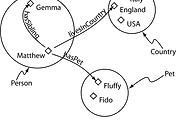

댓글